Types of Ram:
- Static Ram
- Dynamic Ram
Static RAM:
Static random-access memory (SRAM) is a type of semiconductor memory that uses bistable latching circuitry to store each bit. The term static differentiates it from dynamicRAM (DRAM) which must be periodically refreshed. SRAM exhibits data remanence but is still volatile in the conventional sense that data is eventually lost when the memory is not powered.
Dynamic RAM:
Dynamic random-access memory (DRAM) is a type of random-access memory that stores each bit of data in a separate capacitor within an integrated Circuit. The capacitor can be either charged or discharged; these two states are taken to represent the two values of a bit, conventionally called 0 and 1. Since capacitors leak charge, the information eventually fades unless the capacitor charge is refreshed periodically. Because of this refresh requirement, it is a dynamic memory as opposed to SRAM and other staticmemory.
The main memory in personal computers is dynamic RAM (DRAM). Like in laptops and workstation computers as well as some of the RAM of video game consoles.
The advantage of DRAM is its structural simplicity: only one transistor and a capacitor are required per bit, compared to four or six transistors in SRAM. This allows DRAM to reach very high densities. Unlike flash memory, DRAM is volatile memory, since it loses its data quickly when power is removed. The transistors and capacitors used are extremely small; billions can fit on a single memory chip.
Some other types of RAM are also given below:
SDRAM:
SDRAM stands for "Synchronous dynamic random access memory" is dynamic random access memory (DRAM) that is synchronized with the system bus. Classic DRAM has an asynchronous interface, which means that it responds as quickly as possible to changes in control inputs. SDRAM has a synchronous interface, meaning that it waits for a clock signal before responding to control inputs and is therefore synchronized with the computer's system bus. The clock is used to drive an internal finite state machine that pipelines incoming commands. The data storage area is divided into several banks, allowing the chip to work on several memory access commands at a time, interleaved among the separate banks. This allows higher data access rates than an asynchronous DRAM.
Pipelining means that the chip can accept a new command before it has finished processing the previous one. In a pipelined write, the write command can be immediately followed by another command, without waiting for the data to be written to the memory array. In a pipelined read, the requested data appears after a fixed number of clock cycles after the read command (latency), clock cycles during which additional commands can be sent. (This delay is called the latency and is an important performance parameter to consider when purchasing SDRAM for a computer.)
SDRAM is widely used in computers, from the original SDRAM, further generations of DDR1, DDR2, DDR3 have entered the mass market, with DDR4 currently being designed and anticipated to be available in 2013.
DDR1-SDRAM:
If your desktop computer uses DDR1 RAM, the RAM modules will have 184 contact pins on the bottom. DDR1 used in notebook computers has 200 pins per module. Additionally, the RAM modules may have stickers identifying the brand, RAM type, and speed.
The types of DDR1 RAM modules are differentiated by the speeds which they are rated to run at. These types include PC-1600, PC-2100, PC-2700, and PC-3200. It is safe to install RAM that is rated for a higher speed than what is required by the computer's motherboard. Lower speed RAM should not be used, however, as it may cause system instability.
DDR1 RAM is capable of a maximum transfer speed of 3,200 MB per second. This is significantly faster than the older standard, SDRAM, but is slower than DDR2 and DDR3 RAM. The fastest RAM available in 2009, PC3-12800 DDR3-SDRAM, can transfer data at a maximum rate of 12,800 MB per second.
- DDR1 RAM is not interchangeable with SDRAM, DDR2-SDRAM, or DDR3-SDRAM. A computer that has DDR1 installed can handle only that type of RAM. The different types of RAM modules are keyed with tabs and notches, preventing them from being installed into incompatible motherboards. A RAM module should never be forced into an upgrade slot if it cannot be inserted easily. As processors have increased in speed, RAM technology has become faster to keep up. DDR-SDRAM entered the market in 2000 and found favor with consumers due to its speed.
DDR2 RAM was first released in 2003.DDR2 RAM comes in a variety of clock speeds, including 100 MHz, 133 MHz, 166 MHz, 166 MHz, 200 MHz, 266 MHz, 333 MHz, 400 MHz and 533 MHz. It also has potential data transfer rates of 1,600 MB/s (Megabytes per second), 2,133 MB/s, 2,666 MB/s, 3,200 MB/s, 4,266 MB/s, 5,333 MB/s, 6,400 MB/s and 8,533 MB/s.
DDR2 RAM has several variations, including DDR200, DDR266, DDR333, DDR400, DDR2-400, DDR2-533, DDR2-667, DDR2-800 and DDR2-1066.
DDR3-SDRAM:
DDR 3 was first introduced in June 2007.DDR3, which stands for Double Data Rate 3, is a high-speed random access memory technology that is used in more than just computers. Smart phones, PDAs, Netbooks and other small electronic devices often take advantage of DDR3 memory.With DDR3, the components are twice as fast as the fastest DDR2 memory sticks available. With their added speed and increased storage capacity, DDR3 is clearly superior to DDR2 when it comes to both speed and performance. DDR3 has a longer battery life, meaning the product will last longer. It is also designed with heat in mind, as DDR3 will overheat less than DDR2, even when pushed to their limits. DDR3 RAM also features an asynchronous reset pin to reset the card if the need ever arises.




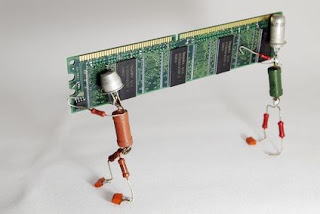


Om-Nanotech Pvt Ltd.company is the largest manufacturer memory modules,USB/Flash products in India. We offer a wide variety of modules in different brands - dolgix, Windi, Qumem and OEM.
ReplyDelete